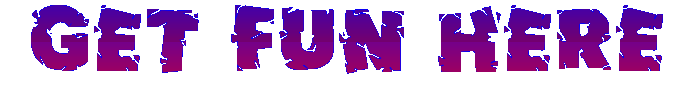<http://www.scientificamerican.com/article.cfm?id=there-are-more-boys-than-girls
It's one thing to wish for a boy or a girl when pregnant; but it's something else entirely to take steps to guarantee your wish comes true. Enter China and India, where the ratio of boys to girls is so lopsided that economists project there may be as many as 30 to 40 million more men than women of marriageable age in both countries by 2020.
The question is: Why? It's more than just the historic birth ratio of 105 boys for every 100 girls. Both abortion and infanticide, largely triggered by a long-time limit of one child per family in China, each played a role. The skewed populations have prompted Chinese men, left with a limited pool of potential brides at home, to seek wives in other regions of their own countries as well as those abroad. But a dearth of mates isn't the only concern for population giants China and India, which together account for 2.4 billion of the 6.7 billion people on Earth.
There are 119 boys born for every 100 girls in China today, compared with 108.5 boys per 100 girls during the 1980s. Recent national data is less comprehensive for India, but census records show 115 boys born for every 100 girls in 2003. That represents a major leap from 104 boys per 100 girls in 1981. By comparison, the U.S. is closer to average: 105 boys for every 100 girls this year.
The growing imbalance slows in older age because women tend to outlive men, with the ratio in both countries falling to about 106 men per 100 women after age 60. But such figures are cold comfort for younger men who lack marriage prospects in their age groups.
China's lopsided population woes began in the early 1980s when its government began enforcing a one child per couple rule. The cap was first adopted in 1979 as part of a series of ongoing measures to curb population growth to help the government manage the country's still-limited resources. The move correlated with an attempt by Chinese authorities to improve healthcare that included taking portable ultrasound machines to the most isolated rural villages, which gave women advanced knowledge of the sex of her fetus.
The Chinese have traditionally preferred sons because of their potential to financially support their parents, carry on the family name, and lead ancestor worship, population experts say, and this holds particularly true for rural areas where sons provide much-needed labor. This cultural preference has led many women under the one-child rule to seek abortions, which are legal in China, if they discovered a fetus was a budding girl. The advent of abortion technology has largely replaced the practice of abandoning baby girls, which was more widespread when the one-child rule was first adopted.
Local officials now have flexibility to enforce the policy as they see fit. Rural Chinese are typically allowed to have two children instead of just one; in fact, only roughly 36 percent of the population, primarily in cities, is subject to the rule, according to the National Population and Family Planning Commission. In recent years, these urban Chinese also flout the rules and have more than one child, typically losing societal benefits and paying a fine based on how much the couple earns.
The existence of families with more than one child has allowed researchers to track the practice of sex selection before birth, particularly since hard data on abortion and infanticide is scarce.
Health policy expert Avraham Ebenstein of Harvard University examined China's 2000 census data and found that the sex ratio of first births for couples was close to the natural sex ratio, but it became increasingly skewed following the birth of one or more daughters. That suggests parents value firstborns regardless of sex, but practice sexual selection for later children if they do not yet have a boy. "The steep rise in sex selection rate between first and second births is responsible for 70 percent of missing girls," Ebenstein says.
There is not a one-child policy in India, but parents there apparently make similar decisions driven by cultural views of daughters as financial burdens—largely because of the dowries required before marriage. The sex ratio for second and third Indian births became increasingly slanted if the firstborn was a girl, but was roughly 50–50 if the first birth was a boy, according to a 2006 Lancet article. The situation led Indian Prime Minister Manmohan Singh to denounce the half-million annual abortions of Indian female fetuses as "a national shame" earlier this year. Killing or abandoning infants has historically existed in India and may also play a role.
Chinese, Korean, and Indian parents in the U.S. with children born in this country show a similar cultural bias according to a recent study in Proceedings of the National Academies of Science. This was particularly apparent in the 2000 U.S. census of the third of three children: boys outnumbered girls by 50 percent if there was no previous son.
Modernization typically leads to a drop-off in the number of children per family, but the preference for sons does not fall as quickly, Ebenstein says. That was evident in modernizing Asian countries such as South Korea and Taiwan, which both saw skewing in the ratio of girl and boy births during the 1980s.
Those countries have recently seen a shift back toward a balanced sex ratio, which spells hope for China and India further down the road. For instance, South Korea had a birth sex ratio of just 107.4 boys for every 100 girls in 2006, compared with 116.5 boys for every 100 girls in 1990. The reverse trend draws power from the strengthening social and economic status of women, as well as the parental desire to have a nuclear family consisting of one boy and one girl.
Baby boy bias is not as widespread in countries outside Asia—at least not enough to prompt parents to attempt to control the sex of their newborns. Studies show the birth sex ratio of males to females fell in North America and Europe during the latter half of the 20th century, although it was not significantly skewed to begin with. South American countries do not have widespread prenatal sex selection because of Catholic beliefs, according to political scientist Valerie Hudson of Brigham Young University, and Africans cherish the earning capacity of daughters. Only some other Central and East Asian countries such as Vietnam now see birth sex ratios near that of China or India.
The growing number of "bare branches"—as the Chinese call young men without the opportunity to marry—was deemed "a hidden danger" that will "affect social stability," according to a 2007 statement by the Central Committee of the Communist Party of China and the State Council. Hudson has also suggested that social instability such as rising crime and even rebellion historically follow any large number of "bare branches," although other social scientists such as Ebenstein remain reluctant to extend such parallels to modern China or India.
A more indisputable result has been Chinese bachelors joining South Koreans and others in searching for foreign wives, particularly from neighboring Asian countries such as Vietnam and even North Korea. That solution, however, may prove fleeting as Vietnam struggles with its own growing imbalance in birth sex ratio. All countries involved can only hope that their "bare branches" cross borders to make love, not war.
Search this Blog
Saturday, May 30, 2009
There Are More Boys Than Girls in China and India
Tuesday, May 26, 2009
The SARDAR is "back". JOKE
Sardar: I think that girl is deaf..
Friend: How do u know?
Sardar: I told I Love her, but she said her chappals are new
Teacher: Which is the oldest animal in world?
Sardar: ZEBRA
Teacher: How?
Sardar: Bcoz it is Black & White
Sardar: Miss, Do u called 2 my mobile?
Teacher: Me? No, why?
Sardar: Yesterday I saw in my mobile- "1 Miss Call".
Judge: Don't U have shame? It is d 3rd time U R coming to court.
Sardar to judge: U R coming daily, don't U have shame?
Question: "Should Women have Children after 35?"
Smart Sardar Replied: "No! 35 Children R More than Enough!!"
Sir: What is difference between Orange and Apple?
Sardar: Color of Orange is orange, but color of Apple is not APPLE.
Sardar attending an interview in Software Company.
Manager: Do U know MS Office?
Sardar: If U give me the address I will go there sir..
Sardar in airplane going 2 Bombay ... While its landing
he shouted: " Bombay ... Bombay "
Air hostess said: "B silent."
Sardar: "Ok. Ombay. Ombay"
Sardar got a sms from his girl friend: "I MISS YOU"
Sardarji replied: "I Mr YOU" !!.
Sardar: Doctor! My Son swallowed a key
Doctor: When?
Sardar: 3 Months Ago
Dr:Wat were u doing till now?
Sardar: We were using duplicate key
Why Sardar opens his lunch box in the middle of the road???
Just 2 confirm whether he is going to or coming back from the office....
After finishing MBBS, Sardar started his practice. He Checked 1st Patient's Eyes, Tongue & Ears By Torch & Finallly Said: Torch is okay"
Funny Grammar mistakes
Some Funny English Grammar mistakes
Principal to student...." I saw u yesterday rotating near girls hostel pulling cigarette... ? "
************ ********* ***
Class teacher once said : " pick up the paper and fall in the dustbin!!!"
************ ********* ***
once Hindi teacher said...."I'm going out of the world to America.."
************ ********* ***
"..DON'T TRY TO TALK IN FRONT OF MY BACK.."
************ ********* ***
don't. laugh at the back benches...otherwise teeth and all will be fallen down.....
************ ********* ***
it was very hot in the afternoon when the teacher entered.. She tried to switch the fan on, but there was some problem. and then she said
" why is fan not oning" (ing form of on)
************ ********* ***
teacher in a furious mood...: write down ur name and father of ur name!!
************ ********* ***
"shhh... quiet... the principal is revolving around college"
************ ********* ***
My manager started like this : "Hi, I am Madhu, Married with two kids"
************ ********* ***
"I'll illustrate what i have in my mind" said the professor and erased the board
************ ********* ***
"will u hang that calendar or else I'll HANG MYSELF"
************ ********* ***
LIBRARIAN SCOLDE ," IF U WILL TALK AGAIN , I WILL KNEEL DOWN OUTSIDE"
************ ********* ***
Chemistry HOD comes and tells us : "My aim is to study my son and marry my daughter"
************ ********* ***
Tomorrow call ur parents especially mother and father
************ ********* ***
"why are you looking at the monkeys outside when i am in the class?!"
************ ********* ***
Lab assistant said this when my friend wrote wrong code : "I understand. You understand. Computer how understand??
************ ********* ***
Seeing the principal passing by, the teacher told the noisy class : "Keep quiet, the principal has passed away
Monday, May 25, 2009
EMAIL TRACKING - Useful Information
The host sender is getting a copy each time it gets forwarded and then is able to get lists of 'active' E-Mail addresses to use in SPAM E-Mails, or sell to other spammers. Even when you get emails that demand you send the email on if you're not ashamed of God/Jesus .....that's E-mail tracking and they're playing on our conscience. These people don't care how they get your email addresses - just as long as they get them. Also, emails that talk about a missing child or a child with an incurable disease - "how would you feel if that was your child"....E- mail Tracking!!!
Ignore them and don't participate!
2) Almost all E-Mails that ask you to add your name and forward on to others are similar to that mass letter years ago that asked people to send business cards to the little kid in Florida who wanted to break the Guinness Book of Records for the most cards. All it was, and all any of this type of E-Mail is, is a way to get names and 'cookie' tracking information for telemarketers and spammers - - to validate active E-Mail accounts for their own profitable purposes.
You can do your friends and family members a GREAT favor by sending this information to them; you will be providing a service to your friends, and will be rewarded by not getting thousands of spam E-Mails in the future!
If you have been sending out (FORWARDING) the above kinds of E-Mail, now you know why you get so much SPAM!
Do yourself a favor and STOP adding your name(s) to those types of listings regardless how inviting they might sound!...or make you feel guilty if you don't!...it' s all about getting email addresses - nothing more!
You may think you are supporting a GREAT cause, but you are NOT! Instead, you will be getting tons of junk mail later and very possibly a virus attached! Plus, you are helping the spammers get rich! Let's not make it easy for them!
Also: E-Mail petitions are NOT acceptable to White House, Congress or any other organization - i.e. social security, etc. To be acceptable, petitions must have a signed signature and full address of the person signing the petition, so this is a waste of time and you're just helping the Email trackers.
Thursday, May 14, 2009
Santa Jokes new and old
An englishman asked Santa, "How far is land"?
Santa: 2 KMs.
Englishman jumped into sea.
Englishman: Now, which direction?
Santa: Downwards!
**********
Two days of powercut in Delhi had made life miserable. Worst affected was Delhi Metro station where families of Santa & Banta were struck for 48 hrs on escalators.
**********
How did santa tried to kill a bird??
He took it to the top of a building and dropped it from there to die.
*********
Santa: I have swallowed a kay.
Doctor: When?
Santa: 3 months back!
Doctor: What were you doing till now?
Santa: I was using duplicate key, now I have lost it too.
*********
Santa was drawing money from ATM. Banta, who was just behind him in the line said: I've seen ur password. It’s ****. Santa: U r wrong. It’s 1394.
*********
Santa falls in love with a nurse... After much thinking, he finally writes a love letter to her: "I luv u sister."
*********
Santa asked Banta: Why Manmohan Singh goes for a walk in evening?
Banta: Very simple, because he is PM not AM.
*********
Teacher: What should be in a book to make it a bestseller?
Pappu: A girl on the cover and no cover on the girl.
*********
A lady calls Santa for repairing door bell.
Santa doesn’t turns up for 4 days.
Lady calls again, Santa replies: I'm coming daily since 4 days, I press the bell but no one comes out.
Lady to inspector Santa: My husband went to buy potatos 5 days ago, he hasn't came back yet!
Santa: Why don't u cook something else? .
**********
An Englishman and santa inside the toilet.
Englishman: Good evening, how do u do?
Santa: Good evening, we open the zip and do!
***********
Santa opened a petrol pump, but not even one customer went there. You know why?
Because he opened petrol pump on second floor..
***********
Ultimate answer while changing the job.
Interviewer: Why did you changed your last job?
Santa: Because the company shifted and didn't tell me where.
************
Santa and Banta went for a drive.
Santa: Hey, look out from the window, are the indicators working or not?
Banta puts his head out & says "Yes-No, Yes-No, Yes-No, Yes-No!!!"
************
Santa's wife dies. He is calm, but his wife's lover is crying furiously...
Finally, santa consoles him: Don't worry buddy, I will marry again.
************
Why did santa keep the door open while bathing?
Because he was afraid that someone might watch him from the key hole.
************
Santa phoned his wife: I am not coming home. The steering, dash board, gears of car have been stolen.
After sometime he calls again: I am coming, earlier I sat on the back seat.
************
Note : All collections are published here were collected through email and Internet. I bear no responsibility for these contents.
Nice Ones……. Relax for some time………
Sardar: I hav'nt slept all nite in the train.
Friend: Y?
Sardar: Got upper berth.
Friend: Y did'nt u Xchnged?
Sardar : oye, there was nobody 2 Xchng in the lower Berth..
2
Sardar tells a girl "Come 2 my house at night, nobody
Will b there.............
Girl goes at night & really nobody was there
3
A SARDAR went 2 a BANK to open a S.B. A/C.
After seeing the Form He had gone to DELHI for
Filling up. U knows y?
FORM said " FILL UP IN CAPITAL ".
4
A sardar invested 2 Lakhs in a business and Suffered
huge Loss.
Do u know what the business was? . . . . .
He opened a Saloon in Punjab!.
5
A Teacher lecturing on population - In India after
Every 10 sec a women gives birth to a kid.
A Sardar stands up- we must find & stop her!.
6
Sardar-why r all these people running?
Man- This is a race, the winner will get the cup.
Sardar-If only the winner will get the cup, why r
others running?
7
Sardar had twins; he named them Tin Martin.
Again had twins & named Peter & Repeater.
again twins & named Max & Climax.
Again d same. disgusted Sardar named them
TIRED&RETIRED!
8
19 SARDARS WENT 4A FILM.ON ASKING THEM Y THEY CAME
IN A BIG GROUP OF 19? THEY REPLIED THAT THE FILM WAS
ONLY FOR ABOVE 18...
9
A sardharji photographer focusing a dead body's face
in a funeral function, suddenly all relatives beat
him why?
He said "SMILE PLEASE"
10
Teacher: "I killed a person" convert this sentence
into future tense.
Sardar: The future tense is "u will go to jail".
11
Sardar gets ready ,wears tie, coat ,goes out, climbs
tree, sits on the branch regularly. A man asks why
he does this.
Sardar :"I've been promoted as branch manager."
12
Sardarji standing below a tube light with a open
mouth................. WHY?
because his doctor advised him
"Todays dinner should be light"
Bitmap
13
Sardarji was filling up application form for a job.
He was not sure as to what to be filled in column "Salary Expected".
After much thought he wrote : Yes!
14
SARDAR & FAMILY GO 2 A PARTY.
HE INTRODUCES HIMSELF
- I SARDAR, SHE SARDARNEE,
THE BOY MY KID & THE GIRL MY KIDNEY....
15
One sardarji professor asked a plumber to come to
his college.
U knw Why?
Because he wanted to check where the question paper is leaking...
16
Sardar told his servant: Go and water the plants.
Servant: It"s already raining.
Sardar: So what take an umbrella and go.
17
Santa! Your daughter has died!
Depressed, Sardar jumps from 100th floor
At 50th floor he remembers I don't have a daughter!
At 25flr:I'm unmarried!
At 10flr:I'm Banta not santa
18
ON A ROMANTIC DATE SARDARS GIRL FRIEND ASKS
HIM,DARLING ON OUR ENGAGEMENT WILL U GIVE ME A RING?
HE SAID YA SURE WHATS YOUR PHONE NUMBER
19
Sardar found the answer to the most difficult
question ever - What will come first, Chicken or
egg?
O Yaar, what ever u order first will come first.
20
A dog was chasing a Sardar and the Sardar was
laughing.
A bystander: why are u laughing?
Sardar: I have a Air cell phone but still hutch
network is following me.
21
Sardar wins 20 cr from Rs. 20 lottery ticket.
Dealer gave 11 cr after deducting tax.
Angry Sardar: "Give me 20 cr or else return my 20 Rs
back.!
22
A teacher told all students in a class to write an
essay on a cricket match.
All were busy writing except one Sardarji.He wrote
"DUE TO RAIN, NO MATCH!"
23
Postman:- I Have To Come 5 Miles To Deliver U This Packet
Sardar:- why did u come so far. Instead u
could have posted it....
24
What does a sardar do after taking a xerox?
He will compare it with the original for any
spelling mistakes.
25
Sardar proposed a Girl......Girl said 'I'm 1yr elder
to you'...........
Sardar said 'Oye No Problem Soniye,I'll marry you
NEXT YEAR.
26
WHY CANT SARDARS DIAL NINE-ELEVEN (911) AT
EMERGENCY?
** THEY CAN NOT FIND THE ELEVEN ON THE PHONE.
27
Sardar & his wife buy coffee in a shop.
Sardar says... Drink quickly......
Wife asks why...
sardar says hot coffee Rs5 and cold coffee Rs10
28
A Sardar & his wife filed an application 4 Divorce.
Judge asked: How'll U divide, U"VE 3 children?
Sardar replied: Ok! We"ll
apply NEXT YEAR
29
Sardar's wish :when i die,i wana die lik my grandpa
who died peacefuly in his sleep not screamin like
all d passengers in d car he was driving..
30
Sardar at an Art Gallery : I suppose this horrible
looking thing is what you call modern art ?
Art dealer: I beg your pardon sir, thats a mirror!
32
Sardar was writing something very slowly.
Friend asked:" Why r u writing so slowly?
Sardar: "I'm writing 2 my 6 yr old son, he can't
read very fast.
33
Sardar news: A 2 seater plane crashed in a graveyard
in Punjab . Local sardars have so far found 500
bodies and are still digging for more..
34
A man asked sardarji, why Manmohan singh goes
walking at evening not in the morning. Sardarji
replied "Arey bhai Manmohan is PM not AM".
35
Sardar visits Chinese friend dying in hospital. Man
says CHIN YU YAN n dies.
Srdr goes2 china 2 find meaning of friends last
words.
It is 'U R STANDNG ON OXYGEN TUBE!"
3 6
Sardarji was standing in front of the mirror with
his eyes closed.
His wife asked what you are doing ?
He said-im seeing how i look while sleeping.
Note : All collections are published here were collected through email and Internet. I bear no responsibility for these contents.
23m Pulikesi
Salary
I can't send my salary this month, so I am sending 100 kisses.
You are my sweetheart
Your husband
Allen
============ ========= ====
His wife replied back after some days to her husband:
Dearest sweetheart,
Thanks for your 100 kisses, I am sending the expenses details.
1. The Milk man agreed on 2 kisses for one month's milk.
2. The electricity man only agreed after 7 kisses.
3. Your house owner is coming every day and taking two or three kisses instead of the rent.
4. Supermarket owner did not accept kisses only, so I have given him Some other items....... ....
5. Other expenses 40 kisses
Please don't worry for me, I have a remaining balance of 35 kisses
and I hope I can complete the month using this balance.
Shall I plan same way for next months, Please Advise!!!
Your Sweet Heart
Note : All collections are published here were collected through email and Internet. I bear no responsibility for these contents.
Salary
I can't send my salary this month, so I am sending 100 kisses.
You are my sweetheart
Your husband
Allen
============ ========= ====
His wife replied back after some days to her husband:
Dearest sweetheart,
Thanks for your 100 kisses, I am sending the expenses details.
1. The Milk man agreed on 2 kisses for one month's milk.
2. The electricity man only agreed after 7 kisses.
3. Your house owner is coming every day and taking two or three kisses instead of the rent.
4. Supermarket owner did not accept kisses only, so I have given him Some other items....... ....
5. Other expenses 40 kisses
Please don't worry for me, I have a remaining balance of 35 kisses
and I hope I can complete the month using this balance.
Shall I plan same way for next months, Please Advise!!!
Your Sweet Heart
Note : All collections are published here were collected through email and Internet. I bear no responsibility for these contents.
Tamil Latest Thathuvams!!!
The Best "Out-Of-Office" E-Mail Auto-Replies
fail to get the position .
2: I'm not really out of the office. I'm just ignoring you.
3: You are receiving this automatic notification because I am out of
the office. If I was in, chances are you wouldn't have received
anything at all.
4: Sorry to have missed you but I am at the doctors having my brain
removed so that I may be promoted to management
5: I will be unable to delete all the unread, worthless emails you
send me until I return from vacation on 4/18. Please be patient and
your mail will be deleted in the order it was received.
6: Thank you for your email. Your credit card has been charged $5.99
for the first ten words and $1.99 for each additional word in your
message.
7: The e-mail server is unable to verify your server connection and
is unable to deliver this message. Please restart your computer and
try sending again.'
( The beauty of this is that when you return, you can see how many in-
duh-viduals did this over and over).
8: Thank you for your message, which has been added to a queuing
system. You are currently in 352nd place, and can expect to receive a
reply in approximately 19 weeks.
9: Hi. I'm thinking about what you've just sent me. Please wait by
your PC for my response.
10: Hi! I'm busy negotiating the salary for my new job. Don't bother
to leave me any messages.
11: I've run away to join a different circus.
AND, FINALLY, THIS ONE TAKES THE CAKE:
12: I will be out of the office for the next 2 weeks for medical
reasons.
When I return, please refer to me as ' Loretta' instead of 'Steve '
Note : All collections are published here were collected through email and Internet. I bear no responsibility for these contents.
Pudhiya Thathuvams! ;-)
Price kaikuthaan kedaikkum!!
Nee evalo periya swimmera irundhaalum,
Tumbler thannila neechal adikka mudiyaathu!!
Sodava fridgela vacha cooling soda aagum,
Athukkaaga atha washing machinela vacha washing soda aagumaa!!
Ghee roastla ghee irukkum,
Paper roastla paper irukkuma!!
Thanneera Thanninnu sollalaam
Panneera panninnu solla mudiyuma??
Innaiku thoonguna nalaiku enthirikalam.aana naalaiku thoonguna inaiku enthirika mudiyuma????
Bus la collector-yae erinalum.. mudhal seetu driveruku than......
Cycle carrierla tiffen-a vechu eduthuttu pogalam Aana... Tiffin carrierla cycle-a vechu eduthuttu poga mudiyathu... ???
Ticket vangittu ulla ponna adhu cinema theater anna ulla poittu ticket vanginaa adhu operation theater.
Enna than meenuku neendha therinjalum adhala meen kolambula neendha mudiyadhu
Iron boxla iron panna mudiyum ....ana pencil box la pencil panna mudiyuma?...........idhuthan valka........
Ne Enna than costly mobile vachirundhalum, Athula evalavu than recharge pannalum, unnalla unakku call panna mudiyathu..
cream biscuitla cream irukkum, ana nai biscuitla nai irukkuma?
puyalala karaya kadaka mudiyum.. karayala puyala kadaka mudiyuma
Oru erumbu nenacha 1000 yanaya kadikkum. Ana 1000 yana nenachalum oru erumba kooda kadikka mudiyadhu..
Train yenna thaan fasta ponnalum , Train ode kadaisee potti kadaiseeya thaan varum!
Poison 10 naal aana payasam aaha mudiyaadhu But, payasam 10 naal aana poison aahidum!
Cellula balance illana call panna mudiyathu.... Aaana.... Manushanukku call illana, Balance panna mudiyathu....
Note : All collections are published here were collected through email and Internet. I bear no responsibility for these contents.
Common mobile phone myths busted
Here we explore the truth behind several common mobile phone myths that are doing the rounds of the Internet:
~ Myth: Mobile phone use at a petrol pump can cause an explosion.
~ Fact: None of the incidents you read about in forwarded emails have ever been verified as the truth. Moreover, the belief that a mobile phone can ignite petrol is simply unfounded -- the elctromagnetic field created by it and the current passed on by its batteries are both far too weak to cause gas to ignite. So why the warning at both gas stations and in cellphone manuals to cease and desist from using your phone while you tank up? Simply because it's better to be safe than sorry -- at the end of the day, the cellphone possesses flammable properties.
~ Myth: Charging your cellphone every day will reduce the life of the battery.
~ Fact: While this is true of older cellphone models, which use batteries like NiCd and NiMH, cellphones which use newer batteries like Li-Ion and Li-Ion Polymer can be charged every day without undermining performance or battery life.
~ Myth: You get a free phone on a contract/ combined offer when you subscribe to a particular telecom operator's services for a year or two.
~ Fact: No free lunches. Read carefully before you sign -- a cancellation of the network provider's services before the contract expires may lead to a hefty penalty fee.
~ Myth: Since I don't get network coverage from my service provider within my own home, the service provider is no good.
~ Fact: Mobile phones use radio technology. Just like your car radio, your mobile phone may have poor reception in some places. You should also check up on whether it's your handset that is causing the problem.
~ Myth: Mobile phones fry your brain.
~ Fact: While it is true that mobiles phones can produce a little heat, your head is more likely to warm up from walking in the sun.
~ Myth: Cellphone use can affect male fertility.
~ Fact: Calling all men who carry their mobiles in their pockets or in a holster on their belts: the good news is that you are still as capable as an Arabian stud! As of the present there is no hard evidence that cellphone use can affect male fertility.
~ Myth: Mobile phone use can cause tumours on the side of the head and lead to cancer, particularly in children.
~ Fact: There isn't sufficient proof of this as yet, because mobile phones haven't been around for too long. However, a precautionary approach is recommended (reduced usage, availing of speakerphone or hands-free options, using the Bluetooth facility, opting for a low SAR phone) � especially for children. The most lethal risk of mobiles is using them while driving
~ Myth: When your cellphone battery gets completely drained and your phone switches off, you can punch in a code to dig into reserve battery power. Your phone will then restart and your battery power will be increased by 50 percent.
~ Fact: This is 100 percent false -- after a cellphone goes off from lack of battery power, there is simply no battery power left in reserve for it to start operating again. No code in the world can restore such a cellphone's activity -- you have to recharge the battery. If you have a hard time believing that, read your cellphone manual -- if it possessed any such feature, the manufacturers would undoubtedly mention it, especially to help customers cope with an emergency situation.
(Source : Rediff http://www.rediff.com/getahead/2007/oct/26mobile.htm )
Note : All collections are published here were collected through email and Internet. I bear no responsibility for these contents.
Protecting Your Cell Phone
Phone/SIM Locks
Most modern cell phones offer multiple levels of code locks similar to the password in PCs. While it may be inconvenient, you should seriously consider code-locking your phone, especially if you are on the move for an extended period of time.
The first, of course, is the SIM card PIN Code. You will normally be given a PIN code when you purchase your SIM card. Actually you will be given four sets of codes when you purchase the phone: PIN1, PIN2, PUK1, and PUK2.
❍ PIN1 activates your phone when you first switch it on.
❍ PIN2 is used when you need to access some advanced functions.
❍ PUK1 is used if you forget or enter the wrong PIN1 code. If you enter the wrong PIN1 code three times, the SIM card locks and you will need to enter the PUK1 code to unlock it and reset your PIN1 code. If you lose your PUK number, there is no other recourse than to get a new SIM card from your cell phone service provider.
❍ PUK2 is similar to PUK1, and is used for PIN2.
Along with the above, you should also consider locking your phone with a phone-specific security code. This will effectively stop anyone from accessing the phone if they do not know the code. Even if they switch off the phone, remove the SIM and replace it with another, they will still be unable to access the phone without the security code.
One other measure is to use a keyguard code for locking your phone. Most cell phones support automatic locking of the keypad after a period of inactivity. This prevents dialling if the keys get inadvertently depressed when in your pocket. You will have to press a combination of keys (Nokia: Menu *) to unlock the phone or to manually lock it. You can set your phone to require a code when you unlock your keypad. Also make it a habit to manually lock your phone immediately after a call. Sometimes, the keyguard will fail to kick in as some key has already been accidentally depressed before the keyguard acti vation time-out.
In a scenario where a thief steals your phone and tries to make a call, the keyguard code will block access on an already-powered on phone. On restarting, the PIN request for the SIM will thwart him. If the SIM is changed, the phone's security code will also block access. The phone will become practically useless to the thief. You can rest assured that all your personal data will be protected, even though you may not be to recover it! Also, the thief could attempt to reset the security code by calling the cell phone vendor's customer service and pretending to be the owner. To prevent that, inform them of the theft as well as your mobile phone's IMEI number.IMEI is short for International Mobile Equipment Identity. Every mobile device in the world has a unique number. The IMEI number will be usually found under the battery slab, Many phones will also display the IMEI number if you key in *#06#. Of course, you will need to take this precaution beforehand and store the IMEI number in a safe place—not on your cell phone, and not in your wallet!
If you have a Nokia phone, forgotten your security code, and have the IMEI number, you can go to http://nfader. z-host.ru/ and generate a master security code using your phone IMEI number. You can use the master security code to override your personal security code and gain access to your mobile. You can then reset the security code as required
Bluetooth Hacking
Bluetooth is great. You can snap pictures, take video clips with your camera phone, transfer it to your laptop, or beam it across to a friend's mobile. However, if you do not secure Bluetooth access on your phone, it is easily "discoverable" by other Bluetooth devices in the immediate vicinity. A person with a Bluetoothenabled device can send you unsolicited messages, transfer viruses and worms to your phone, or even gain access and steal your personal data and / or corrupt it. An experienced Bluetooth hacker can gain access to your mobile phone commands, using it to make phone calls, send expensive international SMS messages, write entries into your phonebook, eavesdrop on your conversations, and even gain access to the Internet.
Bluetooth criminals are known to roam neighbourhoods with powerful Bluetooth detectors that search for Bluetooth enabled cell phones, PDAs, and laptops. They are known to fit laptops with powerful antennas that can pick up Bluetooth devices from within a range of 800 metres! The latest tactic is to force Bluetooth devices in hidden mode to pair with the attacker's device. This, however, is very labour-intensive, and is most often used against known targets who have large bank accounts or expensive secrets.
How it works
Almost all cases of Bluetooth attacks are a result of improper setup of the Bluetooth device. In most cases, Bluetooth devices are configured at security level 1, where there is no encryption or authen tication. This enables the attacker to request information from the device that will be helpful in stealing it.Once stolen, not only is the data on the device compromised, it will also compromise the data on all devices trusted by it.
This can then be used to eavesdrop on conversations between other devices.Additionally, Bluetooth uses the Service Discovery Protocol (SDP) to determine what services are offered by what devices in range. Attackers can use this information to launch service-specif ic attacks on any of the devices.If the attacker is able to obtain the link keys and the address ing of two communicating devices, he can launch a man-in-themiddle type of attack where all information is routed through the attacker's device.Attackers can also eavesdrop on devices that are pairing up for the first time. This will give the attacker sufficient information to use an algorithm to guess the security key and pretend to be the other device.
Avoiding It
Securing your Bluetooth phone is easy. Take these few simple steps to ensure that your device is protected from Bluetooth attacks.
❍ Switch off Bluetooth when you are not using it. This will pre vent unauthorised access for the most part. Only enable Bluetooth when you are actively transferring data from or to another device.
❍ Use a strong PIN code, one that is at least six to eight digits or longer.
❍ Many devices offer tons of features to maximise the usability of your Bluetooth connections. Review the documentation and disable all that are a security risk, and pay special attention to the security settings. Use encryption by default and only disable it if the device you are communicating with doesn't support it.
❍ Ensure that Bluetooth is running in hidden mode. When you are pairing it with another device, like a headset, you will need to run it in discoverable mode. Do this in a secure location like inside your office or home. Once the link has been established, go back to hidden mode. If for some reason the pairing breaks when in a public place, wait till you are in a secure location before re-pairing the two devices.
Be aware of where you are. If you are in an open, public place, it is best to disable Bluetooth. Public wireless hotspots are a favourite hangout of "Bluejackers"
For more information
http://www.bluetooth./
http://www.microsoft./
security/cell_ phone_virus_ threats_why_ they_shouldnt_ be_dismissed. mspx News Article on Securing Data on Mobile Devices (registration required)
http://www.washingtonpost./
http://www.fcc.gov/
http://www.wiredsafety./
http://news./
http://www.pcmag.com/
http://www.privacyrights./
www.privacyrights. org/fs/fs2- wire.htm http://idtheft. about.com/ od/preventingide ntitytheft/ a/Cell_Phone. htm
Note : All collections are published here were collected through email and Internet. I bear no responsibility for these contents.
What u know abt MMS?
that allows messages containing pictures, audio clips, text and in
the future, video, to be sent and received between one customer and
another.
Multimedia Messaging Service (MMS) is a store and forward messaging
service which allows cell phone subscribers to exchange multimedia
messages with other mobile subscribers. As such it can be seen as an
evolution of SMS, with MMS supporting the transmission of additional
media types:
? text
? picture
? audio
? video
Multimedia Messaging Service (MMS) is an important emerging service,
which allows the sending of multiple media in a single message, and
the ability to send a message to multiple recipients at one time.
Just as the traditional short message service (SMS), multimedia
messaging service (MMS) provides automatic and immediate delivery of
personal messages. Unlike the SMS however, MMS allows mobile phone
users to enhance their messages by incorporating sound, images, and
other rich content, transforming it into a personalized visual and
audio message.
But MMS technology offers more than just a broadening of message
content. With MMS, it is not only possible to send your multimedia
messages from one phone to another, but also from phone to email,
and vice versa. This feature dramatically increases the
possibilities of mobile communication, both for private and
corporate use.
The originator of the message, can easily create a Multimedia
Message, either using a built-in or accessory camera, or can use
images and sounds stored previously in the cell phone ( or possibly
downloaded from a site).
Several Multimedia Messages can be stored in the users handset and
reviewed or forwarded at a later date.
How MMS works: ------------------------------------------------------
Depending upon the mobile operator, a typical example of how MMS
messages are sent and received between two compatible MMS mobile
phones is :
1: Using an MMS compatible phone, take a picture.
2: Use your mobile phone to personalize the message by adding text,
voice or sound clip
3: Send the MMS message
On a compatible cell phone, the MMS message will appear with a new
message alert. The picture message will open on the screen, the text
will appear below the image and the sound, if any, plays
automatically.
Comparison of MMS with SMS: -----------------------------------------
SMS messages are not delivered in real time because they follow
the 'store and forward' model. All SMS messages first get sent to
the SMSC (Short Message Service Centre) from where they are routed
to the recipient. MMSC (Multi Media Service Centre) performs an
analogous function to the SMSC for the purposes of this discussion.
Like SMS messages, MMS messages are also not delivered in real time.
However the actual interaction in the delivery of MMS messages is
different from that of SMS.
SMS messages delivery is quite simple - SMS messages get sent first
to the SMSC and if the SMSC can deliver the message immediately to
the recipient, the message is sent to them.
However, the steps for MMS are different:
The sender sends a message to the MMSC
When the MMSC receives the message, the MMSC sends confirmation. The
sender then gets a 'message sent'.
MMSC sends the receiver a notification that a new message is waiting
The receiver can then download the message immediately or download
it later. Once the message is successfully downloaded, the receiver
gets a 'Message Received' indication.
Once the receiver has successfully downloaded the message, the
sender gets a 'Message Delivered' message.
SMS uses signalling links that have limited spare capacity. MMS uses
main data channels (initially GPRS) that enable multimedia messages
to be sent.
Both SMS and MMS are store and forward systems and are not real
time.
Unlike SMS, MMS can use user profiles to determine when content
should be delivered - for example a user may choose to receive
certain messages after working hours.
MMS can undertake format conversion based on terminal
characteristics and user profile. This does not apply to SMS.
In the SMS environment, storage of messages is not an issue since
the size of a message is small and the issue of storing a message
arises only when the recipient is not available (which is the
exception rather than the rule). In contrast, MMS messages can be
larger. Also, they may be stored in the recipient's MMSC for longer
(since they may not be downloaded immediately). This introduces a
cost. Further, users may like to 'store the message' more
permanently There is an opportunity for storage companies to provide
such services for example photo albums.
Unlike the SMSC, design of the MMSC is not monolithic. Hence, MMSC
design comprises multiple elements. An operator may mix and match
these elements from various vendors.
Access to MMS messages should be independent of access points - MMS
messages could be accessed through 3G, 2G networks, fixed line
networks etc.
SMS does not have a concept of a user profile whereas in MMS, the
user profile is central since it determines when a message will be
downloaded for example. This is because MMS messages are larger and
are not delivered immediately to the recipient.
Although MMS encompasses a wide range of content types, it is a
logical extension of SMS, making it easily adoptable for today's
generation of mobile users. Another advantage of MMS is that the
message is a multimedia presentation in a single entry, not a text
file with attachments, making it much simpler and user-friendly.
MMS Supports most Applications: -------------------------------------
Text
? Unlimited text that can be formatted.
? Text can be accompanied by images, graphics, sound and in future
video.
Graphics
? Support for Graphs, tables, charts, diagrams and layouts.
? Support for animated GIFs.
Audio
? Support for music, speech.
? Support for streaming sound.
Images
? Sending images and snapshots from an attached or built in digital
camera.
? Ability to edit images and add text.
Video
? The ultimate goal of MMS is the ability to send video (over a full
3G network).
? The ability to send a simple 30-second clip has enticing
applications especially in the sports and media arena.
The MMS standard lists JPEG, GIF, text, AMR voice, and other formats
as supported media types, while unsupported formats are handled in a
controlled way. Like SMS, MMS is an open industry standard, and MMS
messages can be delivered using existing networks and protocols. MMS
is also bearer-independent, which means it is not limited to GSM or
WCDMA networks.
Drawbacks of MMS: ---------------------------------------------------
The speed of MMS transmission, although quick, is still dependent on
the message size and on the bearer used. However, since the receiver
is not aware of the ongoing transmission before the message has been
delivered, the delay is imperceptible, making MMS as convenient to
use as SMS.
Note : All collections are published here were collected through email and Internet. I bear no responsibility for these contents.
How SMS Works
In this article, we'll find out how text messaging works, explore its uses and learn why it sometimes takes a while for your text message to get to its recipient.
What is SMS?
SMS stands for short message service. Simply put, it is a method of communication that sends text between cell phones, or from a PC or handheld to a cell phone. The "short" part refers to the maximum size of the text messages: 160 characters (letters, numbers or symbols in the Latin alphabet). For other alphabets, such as Chinese, the maximum SMS size is 70 characters.
But how do SMS messages actually get to your phone? If you have read How Cell Phones Work, you can actually see what is happening.
Even if you are not talking on your cell phone, your phone is constantly sending and receiving information. It is talking to its cell phone tower over a pathway called a control channel. The reason for this chatter is so that the cell phone system knows which cell your phone is in, and so that your phone can change cells as you move around. Every so often, your phone and the tower will exchange a packet of data that lets both of them know that everything is OK.
Your phone also uses the control channel for call setup. When someone tries to call you, the tower sends your phone a message over the control channel that tells your phone to play its ring tone. The tower also gives your phone a pair of voice channel frequencies to use for the call.
The control channel also provides the pathway for SMS messages. When a friend sends you an SMS message, the message flows through the SMSC, then to the tower, and the tower sends the message to your phone as a little packet of data on the control channel. In the same way, when you send a message, your phone sends it to the tower on the control channel and it goes from the tower to the SMSC and from there to its destination.
The actual data format for the message includes things like the length of the message, a time stamp, the destination phone number, the format, etc. For a complete byte-by-byte breakdown of the message format, see this page.
In the next section we'll learn about some of the uses and advantages of SMS.
Why use SMS?
SMS has several advantages. It is more discreet than a phone conversation, making it the ideal form for communicating when you don't want to be overheard. It is often less time-consuming to send a text message than to make a phone call or send an e-mail. SMS doesn't require you to be at your computer like e-mail and instant messaging (IM) do -- although some phones are equipped for mobile e-mail and IM services. SMS is also a convenient way for deaf and hearing-impaired people to communicate.
SMS is a store-and-forward service, meaning that when you send a text message to a friend, the message does not go directly to your friend's cell phone. The advantage of this method is that your friend's cell phone doesn't have to be active or in range for you to send a message. The message is stored in the SMSC (for days if necessary) until your friend turns his cell phone on or moves into range, at which point the message is delivered. The message will remain stored on your friend's SIM card until he deletes it.
In addition to person-to-person messages, SMS can be used to send a message to a large number of people at a time, either from a list of contacts or to all the users within a particular area. This service is called broadcasting and is used by companies to contact groups of employees or by online services to distribute news and other information to subscribers.
In a 2004 University of Plymouth study on the psychology of SMS users, researchers found that mobile phone users were primarily either "texters" or "talkers" [ref]. Compared to the talkers, the texters sent nearly double the number of SMS messages and made less than half as many voice calls per month. The texters preferred SMS to voice calls for its convenience as well as for the ability to review a message before sending it.
Companies have come up with many uses for the service beyond just your typical person-to-person message. Because SMS doesn't overload the network as much as phone calls, it is frequently used by TV shows to let viewers vote on a poll topic or for a contestant. As a promotional tool, wireless carriers put up giant screens at concerts and other large-scale events to display text messages from people in the audience.
You can use text messaging subscription services to get medication reminders sent to your phone, along with weather alerts, news headlines or even novels broken into 160-character "chapters." Internet search engines such as Yahoo! and Google have short messaging services that enable users to get information such as driving directions, movie showtimes or local business listings just by texting a query to the search engine's phone number. Social networking services such as Dodgeball use SMS to alert people who live in big cities when their friends or crushes are nearby. The possibilities for integrating SMS into your lifestyle seem endless.
Naturally, SMS has limitations, and there are some people who feel it has outlived its usefulness. In the next section, we'll look at the disadvantages of SMS and some of the alternatives out there.
SMS History
SMS was created during the late 1980s to work with a digital technology called GSM (global system for mobile communications), which is the basis for most modern cell phones. The Norwegian engineers who invented it wanted a very simple messaging system that worked when users' mobile phones were turned off or out of signal range. Most sources agree that the first SMS message was sent in the UK in 1992.
As SMS was born in Europe, it's not surprising that it took a little longer to make its way to the United States. Even today, texting enjoys much greater popularity in Europe, though its stateside use is on the rise. A July 2005 study found that 37 percent of U.S. mobile phone owners had sent or received at least one text message in the previous month [ref].
Why 160 Characters?
SMS was designed to deliver short bursts of data such as numerical pages. To avoid overloading the system with more than the standard forward-and-response operation, the inventors of SMS agreed on a 160-character maximum message size.
But the 160-character limit is not absolute. Length limitations may vary depending on the network, phone model and wireless carrier. Some phones don't allow you to keep typing once the 160-character limit is reached. You must send your message before continuing. However, some services will automatically break any message you send into chunks of 160 characters or less. So, you can type and send a long message, but it will be delivered as several messages.
SMS Attacks
Recently it has been suggested that SMS messages could be used to attack a cell phone system. The basic idea is very simple. If a large number of SMS messages were sent by computers to phones in a small geographical area (like a city), these messages would overwhelm the control channels and make it impossible for the cell phone system to set up calls. Now that cell phone providers know about the possibility of this threat, they can design systems to throttle messages coming from the SMSC onto the network.
Note : All collections are published here were collected through email and Internet. I bear no responsibility for these contents.
3 very useful Mobile phone tips
The Emergency Number worldwide for Mobile is 112.
If you find yourself out of coverage area of your mobile network and
there is an emergency, dial 112 and the mobile will search any existing
network to establish the emergency number for you, and interestingly...this
number112 can be dialed even while the keypad is locked.
Try it out.
2) Locked the keys in the car? Your car has remote keys?
This may come in handy someday. Good reason to own a cell phone: If you
happen to lock your keys in the car and the spare keys are home, call
someone on your cell phone. Hold your cell phone about a foot from your car
door and have the other person at your home press the unlock button,
holding it near the phone on their end. Your car will unlock. Saves someone
from having to drive your keys to you. Distance is no object. You could be
hundreds of miles away, and if you can reach someone who has the other
"remote" for your car, you can unlock the doors (or the trunk).
Editor's Note: *It works fine! We tried it out and it unlocked our car over
a cell phone!"
3) Hidden Battery power
Imagine your cell battery is very low, u r expecting an important call
and u don't have a charger. Nokia instrument comes with a reserve battery.
To activate, press the keys *3370# Your cell will restart with this
reserve and the instrument will show a 50% increase in battery. This
reserve will get charged when u charge your cell next time.
Note : All collections are published here were collected through email and Internet. I bear no responsibility for these contents.
Mobile Users Beware!
There is a fraud company using a device that once you press #90 or #09 they can access your "SIM" card and make calls at your expense. Forward this message to as many friends as you can, to stop it.
All mobile users pay attention if you receive a phone call and your mobile phone displays (XALAN) on the screen don't answer the call, END THE CALL IMMEDIATELY, if you answer the call, your phone will be infected by a virus. This virus will erase all IMEI and IMSI information from both your phone and your SIM card, which will make your phone unable to connect with the telephone network. You will have to buy a new phone.
This information has been confirmed by both Motorola and Nokia. There are over 3 Million mobile phones being infected by this virus in all around the world now. You can also check this news in the CNN web site.
Note : All collections are published here were collected through email and Internet. I bear no responsibility for these contents.
Mobile Phones Tips and tricks
.::MOTOROLA::. TIPS & TRICKS
These Motorola codes will work on most Motorola Mobile Phones,
Code
Description
*#06#
For checking the International Mobile Equipment Identity (IMEI Number).
[][][] 119 [] 1 []
Activate Enhanced Full Rate Codec (EFR) - Your phone uses the best sound quality but talk time is reduced my approx. 5%.
[][][] 119 [] 0 []
Deactivate Enhanced Full Rate Codec (EFR).
----------------------------------------------------------------------------------
.::NOKIA::. TIPS & TRICKS
These Nokia codes will work on most Nokia Mobile Phones,
Code
Description
*3370#
Activate Enhanced Full Rate Codec (EFR) - Your phone uses the best sound quality but talk time is reduced my approx. 5%
#3370#
Deactivate Enhanced Full Rate Codec (EFR)
*4720#
Activate Half Rate Codec - Your phone uses a lower quality sound but you should gain approx 30% more Talk Time.
#4720#
Deactivate Half Rate Codec.
*#0000#
Displays your phones software version, 1st Line : Software Version, 2nd Line : Software Release Date, 3rd Line : Compression Type.
*#9999#
Phones software version if *#0000# does not work.
*#06#
For checking the International Mobile Equipment Identity (IMEI Number).
#pw+1234567890+1#
Provider Lock Status. (use the "*" button to obtain the "p,w" and "+" symbols).
#pw+1234567890+2#
Network Lock Status. (use the "*" button to obtain the "p,w" and "+" symbols).
#pw+1234567890+3#
Country Lock Status. (use the "*" button to obtain the "p,w" and "+" symbols).
#pw+1234567890+4#
SIM Card Lock Status. (use the "*" button to obtain the "p,w" and "+" symbols).
*#147#
(vodafone) this lets you know who called you last.
*#1471#
Last call (Only vodofone).
*#21#
Allows you to check the number that "All Calls" are diverted to.
*#2640#
Displays security code in use.
*#30#
Lets you see the private number.
*#43#
Allows you to check the "Call Waiting" status of your phone.
*#61#
Allows you to check the number that "On No Reply" calls are diverted to.
*#62#
Allows you to check the number that "Divert If Unreachable (no service)" calls are diverted to.
*#67#
Allows you to check the number that "On Busy Calls" are diverted to.
*#67705646#
Removes operator logo on 3310 & 3330.
*#73#
Reset phone timers and game scores.
*#746025625#
Displays the SIM Clock status, if your phone supports this power saving feature "SIM Clock Stop Allowed", it means you will get the best standby time possible.
*#7760#
Manufactures code.
*#7780#
Restore factory settings.
*#8110#
Software version for the nokia 8110.
*#92702689#
Displays - 1.Serial Number, 2.Date Made, 3.Purchase Date, 4.Date of last repair (0000 for no repairs), 5.Transfer User Data. To exit this mode you need to switch your phone off then on again.
*#94870345123456789#
Deactivate the PWM-Mem.
**21*number#
Turn on "All Calls" diverting to the phone number entered.
**61*number#
Turn on "No Reply" diverting to the phone number entered.
**67*number#
Turn on "On Busy" diverting to the phone number entered.
12345
This is the default security code.
press and hold #
Lets you switch between lines.
=============================================================
::ERICSSON::. TIPS & TRICKS
These Ericsson codes will work on most Ericsson Mobile Phones,
Code
Description
*#06#
For checking the International Mobile Equipment Identity (IMEI Number).
*#0000#
Reset language back to English.
> * < < * < * Service Menu - tells you the phone's software version (good for checking your phone's "age" before buying it) Press "Yes" repeatedly to see all the software data & press ">" to see all the texts available in your phone.
< * * <>" twice to choose "Hide Id?" & then press "Yes". Also works for pre-programmed & last dialled numbers just press "No" & wait for the number to appear on the screen first then follow same procedure
Check you battery
level when phone is off
Press "No" quickly one time & wait for the battery meter to show up!
Save a number into your phone memory (not SIM card)
Follow normal procedures to store a phone number. When prompted to set a storage position, press "#" once & key in desired location, or press "#" twice for next available position
Call a phone number from
SMS message
You can call from within a SMS message if the phone number is written in it. Just scroll the message until the phone number appears on the display, then press "Yes" to call
===========================================================
.::PANASONIC::. TIPS & TRICKS
This Panasonic codes will work on most Panasonic Mobile Phones,
Code
Description
*#06#
For checking the International Mobile Equipment Identity (IMEI Number).
========================================================
:SIEMENS::. TIPS & TRICKS
All Siemens Phones: Service Provider Unlock: *#0003*(secret code 8 digits)#
Siemens S25/C25
SP unlock *#0003*(secret code 8 digits)#
Show IMEI code: * # 06 #
Resets language to automatic selection : * # 0000 # then Green button
Pin Out
Data Cable schematics
Phone's connector pin-out:
1- GND
2- SB
3- POWER
4- NC
5- TX
6- RX
7- CLOCK
8- DATA
9- GND MIC
10- HF MIC
11- AUDIO
12- GND AUDIO
Siemens S1/S3/S3 Com
To view the software date and else with S3 com, S4, S4Power, Sony cmdx 1000e press with SIM removed *#06# and left softkey.
To view some other stuff with S4Power, Sony cmdx 1000e press with SIM removed *#06# and left softkey twice.
To view the software date with S3 com, S4, S4Power, Sony cmdx 1000e press with SIM installed menu 98 and left softkey twice.
ACTIVATE MONITOR MODE
Siemens S1/S3
Menu, 9 (Phone Options), 7 (Phone Status), Left Display Button (left MENU key), 5553756, Hang-Up Button (Red Handset key)
Siemens S3 COM/S4
Menu, 9 (Phone Options), 7 (Phone Status - 8 on Some), Left Display Button (left MENU key), 7684666, Hang-Up Button (Red Handset key)
Note: Now Monitor should appear at the bottom of the Network Options menu.
MONITOR MODE
Pressing the right Display Button when in monitor mode will toggle into 1 and 2 modes
Pressing the right Display Button when in monitor mode will show a list of the six cells with the strongest signals.
Test Mode Indicators: (* = only available when call in progress )
CH Channel Number
RX Signal Strength (dB)
N NCC (Colour Code)
B BCC (Colour Code)
CI Cell ID (in Hex)
C1+ How long before phone does forced hand over. (see RX and RXAM)
LAI Location Area Identity. Display Network ID code (42F010 = 240.01) and MSC
TXPWR Transmit Power (dB)
RXAM Receive signal strength cut-off point
TS* Time Slot Number
TA* Timing Advance. Distance from tower in Km X 2
PL* Power Level
POWER table
PL: 5 6 7 8 9 10 11 12 13 14 15
dB: 33 31 29 27 25 23 21 19 17 15 13
Watts: 2 1.3 .8 .5 .3 .2 .13 .08 .05 .03 .02
LF* C1 value with continuous transmission from tower
LS* C1 Value with discontinuous transmission from tower
QF* Bit Error Rate with continuous transmission from tower
QS* Bit Error Rate with discontinuous transmission from tower
BER (bit error rate) table
QF/QS register: 0 1 2 3 4 5 6 7
% of bit sent: 0.2 0.8 0.4 1.6 3.2 6.4 12.8 25.6
Siemens S1/S3
Here's a trick to play Tetris, also known as Klotz on a Siemens S1.
Turn the phone on. Enter PIN. Before the telephone has logged in to the your GSM net do the following steps.
1: Choose F 9 (function settings)
2: Choose send own number and push the right button for choose.
3: Push 9
USE 2 as <> , rotate the klotz with 5 and drop with 4.
[I have just heard from one of the programmers of the phone that Tetris was in the phone during development, but it was removed before it was produced. Apparently someone has the patent on games in mobile phones and Siemens didn't want to pay the licensing fees. It was either in Menu F-9-9 or it's not there at all.]
Siemens S3 Comfort
MONITOR MODE
The Siemens S3 Com series have a Monitor mode that can be activated directly from the standard user keypad. In order to activate this mode, you must enter the special access code currently programmed into the phone.
TO ACTIVATE MONITOR MODE:
Turn the phone on.
Enter the PIN access code on press OK. (Only if is enabled).
Press Menu. (Left top button).
Press 9. (Phone Options).
Press 8. (Phone Status) (May be button 7 in some phones).
You may see your IMEI Number
Left Display Button (Top left MENU key).
7684666
Hang-Up Button. (Red Handset key).
Note: Monitor should appear now at the bottom of the Network Options menu.
MONITOR MODE
Pressing the right Display Button when in monitor mode will toggle into 1 and 2 modes
Siemens S4/S4 Power
In phonebook under "Own Phone No." enter +12022243121 (which is the number to the White House) and you'll get a greeting from the people who programmed the phone.
MONITOR MODE
The Siemens S4 series have a Monitor mode that can be activated directly from the standard user keypad. In order to activate this mode, you must enter the special access code currently programmed into the phone.
TO ACTIVATE MONITOR MODE:
Menu, 9 (Phone Options), 7 (Phone Status), Left Display Button (left MENU key), 7684666, Hang-Up Button (Red Handset key)
Now "Monitor" should appear at the bottom of the Network Options menu.
Pressing the right Display Button when in monitor mode will show a list of the six cells with the strongest signals.
Test Mode Indicators: (* = only available when call in progress )
--------------------
CH Channel Number
RX Signal Strength (dB)
N NCC (Color Code)
B BCC (Color Code)
CI Cell ID (in Hex)
C1+ how long before phone does forced hand over. (see RX and RXAM)
LAI Location Area Identity. Display Network ID code (42F010 = 240.01) and MSC
TXPWR Transmit Power (dB)
RXAM Reeceive signal strength cut-off point
TS* Time Slot Number
TA* Timing Advance. Distance from tower in Km X 2
PL* Power Level
Power Table
PL: 5 6 7 8 9 10 11 12 13 14 15
dB: 33 31 29 27 25 23 21 19 17 15 13
Watts: 2 1.3 .8 .5 .3 .2 .13 .08 .05 .03 .02
LF* C1 value with continuous transmission from tower
LS* C1 Value with discontinuous transmission from tower
QF* Bit Error Rate with continuous transmission from tower
QS* Bit Error Rate with discontinuous transmission from tower
BER (bit error rate) table
QF/QS register: 0 1 2 3 4 5 6 7
% of bit sent: 0.2 0.8 0.4 1.6 3.2 6.4 12.8 25.6
Siemens S6/S10
In Phonebook, store as your own number: +12022243121
Then you get the sun and two palms in the display, also a greeting message of the "MMI-team".
It has been said that the phone number is the number of the Capitol building in Washington, DC (but not sure).
Siemens S15 Secret Menu's
Press * -> # -> 7 -> 4 -> 3 -> 6 -> 3 -> 6 -> 7 -> * -> 8 -> 3 ->
7 -> 8 -> # ,press clear key to clear screen and return to
stand-by mode
press Menu, it will show additional menu
Menu 3.3.4 Band selection,
Menu 3.3.4.1 Automatic band selection,
Menu 3.3.4.2 select GSM 900 only,
Menu 3.3.4.3 select GSM 1800 only,
Menu 10 Engineering,
Menu 10.1 MS info,
Menu 10.2 software detail,
Menu 10.2.1 software version,
Menu 10.2.2 EEPROM version,
Menu 10.3 Test/production details
Menu 10.3.1 Hardware deta
Menu 10.3.2 production deta
Menu 10.3.3 Service deta
Menu 10.3.4 Mechanical deta
Menu 10.1.1 MS info on, then on the screen show these, for example:
FCN RXL C1 C2
642 011+11+91 -> PAGE 1
CID DSC CB
11211 045 000 -> PAGE 2
BCC NCC TN
000 002 00 -> PAGE 3
RXf RXs RQf RQs
00 00 00 00 -> PAGE 4
ATa APa Hn Hf
001 000 05 00 -> PAGE 5
DTU DTD HP CI
+ ? - - -> PAGE 6
MM CC RR
IdNS Nul Idl -> PAGE 7
Note : All collections are published here were collected through email and Internet. I bear no responsibility for these contents.
SMS Shortcuts:
1dRfl - wonderful
2 - to/too/two
2dA - today
2moro - tomorrow
2nite - tonite
3dom - freedom
4 - for
4get - forget
4N - foreign
ADN - any day now
AFAIK - as far as I know
AFAIR - as far as I recall
ASAP - as soon as possible
ATM - at the moment
B - be
B4 - before
B4N - bye for now
BB - bye-bye
Bf -boyfriend
BG - big grin
BION - believe it or not
BK - big kiss
BTDT - been there, done that
BTW - by the way
By - busy
C - see/sea
CB - call back
CUL - see you later
CWYL - chat with you later
DUZ - does
DUZNT - doesn't
F2F - free to talk?
G2G - got to go
Gf - girlfried
Gr8 - great
Grr - angry
H2 - how to
HUH - have you heard?
IC - I see
ICCL - I couldn't care less
IK - I know
ILU (or ILY) - I love you
in4ml - informal
KISS - keep it simple, stupid
KUTGW - keep up the good work
@ "At"
MSG "Message"
W "With"
ATB "All the best"
NE "Any"
W/O "Without"
B "Be, Bee"
NETHNG "Anything"
WKND "Weekend"
BCNU "I'll be seeing you"
NE1 "Anyone"
XLNT "Excellent"
BWD "Backward"
NO1 "No-one"
XOXOX "Hugs and kisses"
B4 "Before"
OIC "Oh, I see"
YR "Your"
C "See, Sea"
PCM "Please call me"
1 "One, Won"
CU "See you"
PLS "Please"
2 "Too, To, Two"
DOIN "Doing"
PPL "People"
:) Original smiley
:-) Classic smiley
;-) Wink
:-)) Very happy
-) Hee-hee
:-D Laugh loud
:-o Amazement
:^D" Great! I like it!
:-* Kiss
<3 I love you
:-s Confusion
{} No comment
:-C Totally unbelievable
:-X Big wet kiss
:-9 Licking lips
%-) Confused
*:* Fuzzy face
:-@ Screaming
:-7 Wry remark
:-p Sticking out tongue
:-( Frown
Develish grin ">:> Develish grin
(:-K- Dressed to kill
:- Angry
::=)) Seeing double
Hey ">:-> Hey
:-0 No explanation
#:-) Hair in a mess
;-(' I am spitting mad ">>;-(' I am spitting mad
#-) Partied all night
:- Hmmm
:-& Tongue-tied
L8 - late
L8r - later
LMK - let me know
M8 - mate
MOF - matter of fact
MT - empty
MTE - my thoughts exactly
NAGI - not a good idea
Ne - any
Ne1 - anyone
No1 - no one
nrg - energy
OIC - Oh I see
OK - okay
ONNA - oh no, not again!
OTT- over the top
PCM - please call me
Pls - please
Ppl - people
PTL - praise the Lord
R - are
Re - regarding
RUOK - are you okay?
Spk - speak
Sry - sorry
SWAK - sealed with a kiss
THX - thanks
TTYL - talk to you later
TXT - text
U - you
U@ - you at? (where are you?)
UOK - you okay?
UR - your/you're
Usu - usually
W8 - wait
W84M - wait for me
W/ - with
Wan2 - want to
wn - when
WMF - works for me
XLNT - excellent
Y - why
YM - you mean
YR - yeah, right
GONNA "Going to"
SUM1 "Someone"
3SUM "Threesome"
GR8 "Great"
STRA "Stray"
4 "For, Four"
H8 "Hate"
THNQ "Thank you"
:-) "I'm happy"
L8 "Late"
THX "Thanks"
:-o "I'm surprised"
L8R "Later"
U "You"
:-( "Sad face"
LUV "Love"
UR "You are "
d:) "Baseball cap "
MOB "Mobile"
WAN2 "Want to?"
;-/ "Confused"
2DAY "Today"
F2T "Free to talk"
RUOK "Are you okay?"
2MORO "Tomorrow"
FWD "Forward"
RGDS "Regards"
(:-... Heart-broken
%-) I'm tipsy but happy
#:-o Oh no!
:-# My lips are sealed
8-) Sender wears glasses
:+( I'm hurt by that
:*)? Are you drunk?
<:-0 Eeek!
:-e I'm disappointed
(-: Sender is left-handed
<:-) Dumb question
~o~ Bird
:@ Ouch!
:-(*) Sick comment
(:-) Bald
:// Frustrated
:3-< Dog
d:-) Hats off to your great idea
:-$ Put your money where your mouth is
:-{) Sender has moustache
- Going to sleep
:@) Pig
\o/ Praise the Lord
*<:o) Clown
:-{)} Sender has moustache & beard
:=8) Baboon
8^ Chicken
~#:-( Bad hair day
:'-( I am crying
:*) I' tipsy
:-o Oh
O:-) Innocent
&:-) Sender has curly hair
Build Your Self Confidence
|
Wednesday, May 13, 2009
Useful links about Indian Railways
Folks...
My favorite subject now !! Wat else.. Indian Railways :-)
This time, its something that you SHOULD save.. all info.. no funda.. No jokes
IR has come up with a lot of passenger friendly stuff on the internet.. and here are the links to the same. Copy n paste the links into ur browser window and get going.
Train Running Status :
http://www.trainenquiry.com/RunningIslTrSt.aspx?tr='03&st==SC+&dt=%2f02%2f2006
Check the Current position of any Mail/Express train online.. if its on time or late.. and its all in real time.
Replace 2703 by the train number you want to check, replace SC with the station code you want to querry and change the date of journey without deleting the '%2f'
Running Time Table :
http://www.trainenquiry.com/RunningTT_Display.aspx?drop_sel='04&date='%2f04%2f2006
Running time table at all stations along the route. Change train number and date.
Train Schedule :
http://www.indianrail.gov.in/inet_trn_num.html
Gives the time table schedule of the train. Fill the train number/part of name in the box on the page.
Accomodation Availability :
http://www.indianrail.gov.in/acc_avl.html
To check if accomodation is available in a particular train. Link for Train number/Station Code Querry given below.. scroll down.
PNR Enquiry :
http://www.indianrail.gov.in/pnr_stat.html
See if your RAC/Waitlisted ticket is confirmed or not.
Train Fare Enquiry :
http://www.indianrail.gov.in/fare_enq.html
Fare lists :
Rajdhani Fares for Important Pair of Stations:
http://www.indianrail.gov.in/rajdhani fares.html
Rajdhani Fares, Km wise :
http://www.indianrail.gov.in/rajdhani_fares_km.html
Shatabdi Fares for Important Pair of Stations:
http://www.indianrail.gov.in/shatabadi fares.html
Shatabdi Fares, Km wise :
http://www.indianrail.gov.in/shatabadi_fares_km.html
Jan Shatabdi Fares for 16 Pairs of Stations :
http://www.indianrail.gov.in/Janshatabdi_fares.html
Jan Shatabdi Fares, Km wise :
http://www.indianrail.gov.in/jan_shatabdi_fares_km.html
Fares for Mail/Express and Ordinary Trains Class-wise
Upto 250kms : http://www.indianrail.gov.in/fares upto 250kms.html
200-600kms : http://www.indianrail.gov.in/fares%20250-600kms.html
600-1000kms : http://www.indianrail.gov.in/fares%20600-1000kms.html
Above 1000kms : http://www.indianrail.gov.in/fares%201000kms%20and%20more.html
Surcharges : http://www.indianrail.gov.in/safety surcharge.html
Monthly Season Ticket Passenger Fares :
http://www.indianrail.gov.in/mst_fares_km.html
Upgraded Passenger List :
http://www.indianrail.gov.in/upgraded_passengers_list.html
IR has started this scheme of upgrading passengers for Free from Sleeper to 3AC, 3AC to 2AC, and from 2AC to 1AC if seats are vacant in the above classes. This link allows you to see if you have been upgraded.
24 Hour Arrival Schedule at Station :
http://www.trainenquiry.com/Arrival_Display.aspx?sel_val==SC++&time=$
See if trains are on time at your station. Replace 'SC' with the station code you want to check.
24 hour Departure Schedule at Station :
http://www.trainenquiry.com/Departure_Display.aspx?sel_val==SC++&time=$
See if trains are on time at your station. Replace 'SC' with the station code you want to check.
Trains between Metros :
http://www.indianrail.gov.in/inet_metro_trns.html
---------------------------
Accomodation Class Codes:
http://www.indianrail.gov.in/class.html
Quota Codes :
http://www.indianrail.gov.in/quotas.html
Station Code search :
http://www.indianrail.gov.in/stn_code.html
Tatkal reservation scheme :
http://www.indianrail.gov.in/tatkal.html
Break Journey Rules :
http://www.indianrail.gov.in/break.html
Refund Rules :
http://www.indianrail.gov.in/refund_rules.html
International Tourist Facilities / Indrail Pass :
http://www.indianrail.gov.in/intert.html
Computerised Reservation Centres in India :
Complete Alphabetical list:
http://www.indianrail.gov.in/new table.html
State Wise Lists :
http://www.indianrail.gov.in/bkgloc.html
Reservation Rules :
http://www.indianrail.gov.in/resrules.html
Ticket Booking on Internet :
-----------------------------
Indian Railways Fan Club :
Hope that u folks find this info useful.